They are many ways to Increase your Broadband Speed ..... This is a Simple Trick where you can Increase high Speed Internet ... You just need to follow my Steps ........
Step 1 : Goto Run and type this code " gpedit.msc "
Step 2 : You will get a Registry and Select " Computer Configuration " and Expand the [Administrative Templates] > [Network] > [QoS Packet Scheduler] .....
Step 1 : Goto Run and type this code " gpedit.msc "
Step 2 : You will get a Registry and Select " Computer Configuration " and Expand the [Administrative Templates] > [Network] > [QoS Packet Scheduler] .....
Step 3 : Now Double-click [Limit Reservable Bandwidth] and you need to [Enabled] it and then Change [Bandwidth limit %] to 0 % and Click [OK] Button.
Step 4 : Now Need to Restart you PC and then Check your Broadband Speed .........
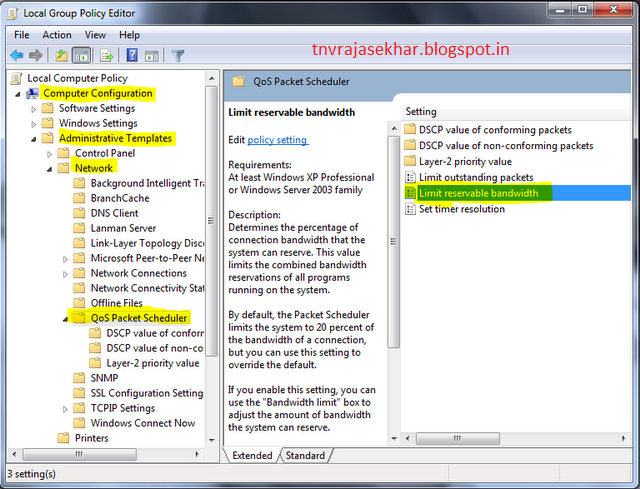

No comments:
Post a Comment